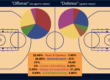This week I was tasked in creating an outline to help illustrate everything I have practiced and learned from my findings in Deep Work and other assignments that have made appearances in this blog. I looked at a couple of different sites to help me with this task. But the site and program that I decided to use to help me lay out everything was Coggle.it. The layout of the site allowed me to select a “Mind Mapping” format, which I was very familiar with from a previous design thinking course I had taken, and also found it to be a very powerful and effective tool. Before I began I first referred to my Trello page where I had all of my module tasks and readings laid out and then I began organizing them. I created a total of five different categories or “branches” that I found to be the most important and broad. They were Project Management, Time Management, Technology, Deep Work, and Life. Because of the set-up of the site each category was already assigned a color to help keep a point of reference and be able to refer to the sections later on. I found that each module almost found itself its own category, but still there were some elements and ideas that found themselves in different categories. In the end they all come in for a deeper meaning but analyzing each section helps to discover the importance steps to reach the ultimate goal of deep work.
To help refer to certain elements easier, I labeled the categories within each section with bold lettering and then also had the readings that I refer to be italicized for grammatical reasons but also for easy reference. Towards the end of setting up my mind map, I discovered that there was an option to add visual icons to the text boxes so I took advantage of that to help bring some visuals to it by choosing icons that related to the words. Project management is a pen, technology is a checkered flag, deep work is a star, life is a silhouette, and time management is a recycle logo. I then labeled the quotes that I added in with an exclamation point at the end of them to signify the importance of the quotes. The quotes that I chose to add to my map were those that stuck out to me the most from the reading with a mix of them being things that I had been able to truly connect to my own life and experiences. These quotes are also things that I find myself telling others about outside of my blog in conversation to help spread awareness. The stats that stuck out to me the most are labeled with a pencil icon. And for any ideas (stats or quotes) that really raised some alarms for me in their message I labeled them with a red flag icon which will allow me to easily refer to them quickest when pulling up the map. For listing the projects I worked on I tried to put what I learned in chronological order and the journey I took on it and how I was able to connect the concepts of each step to see how they work off of each other to help create the bigger picture in the end.
Overall I was pretty pleased with using Coggle because of the ability to pick it up and learn it easily while also having some creative freedom to it. There are certain elements to it that are discoverable from playing around with it for a while and really using it to its full potential but the simplicity of it is a big positive too. Simplicity and laying out everything helps to break down a big task into parts to help with reflection and seeing all the steps to it and people involved. People can come on the site and share it with others for collaborating my laying out their work flow and important concepts and ideas they want to include in the project. The only complaint I have about it is that it is hard to navigate as the page becomes bigger. The color coordination helps me to find my way back to the main points, but I still sometimes get lost clicking and dragging my way around the page. I wish I could zoom out on the page and see everything in one view to see how it all connects and be able to go to certain points quicker.